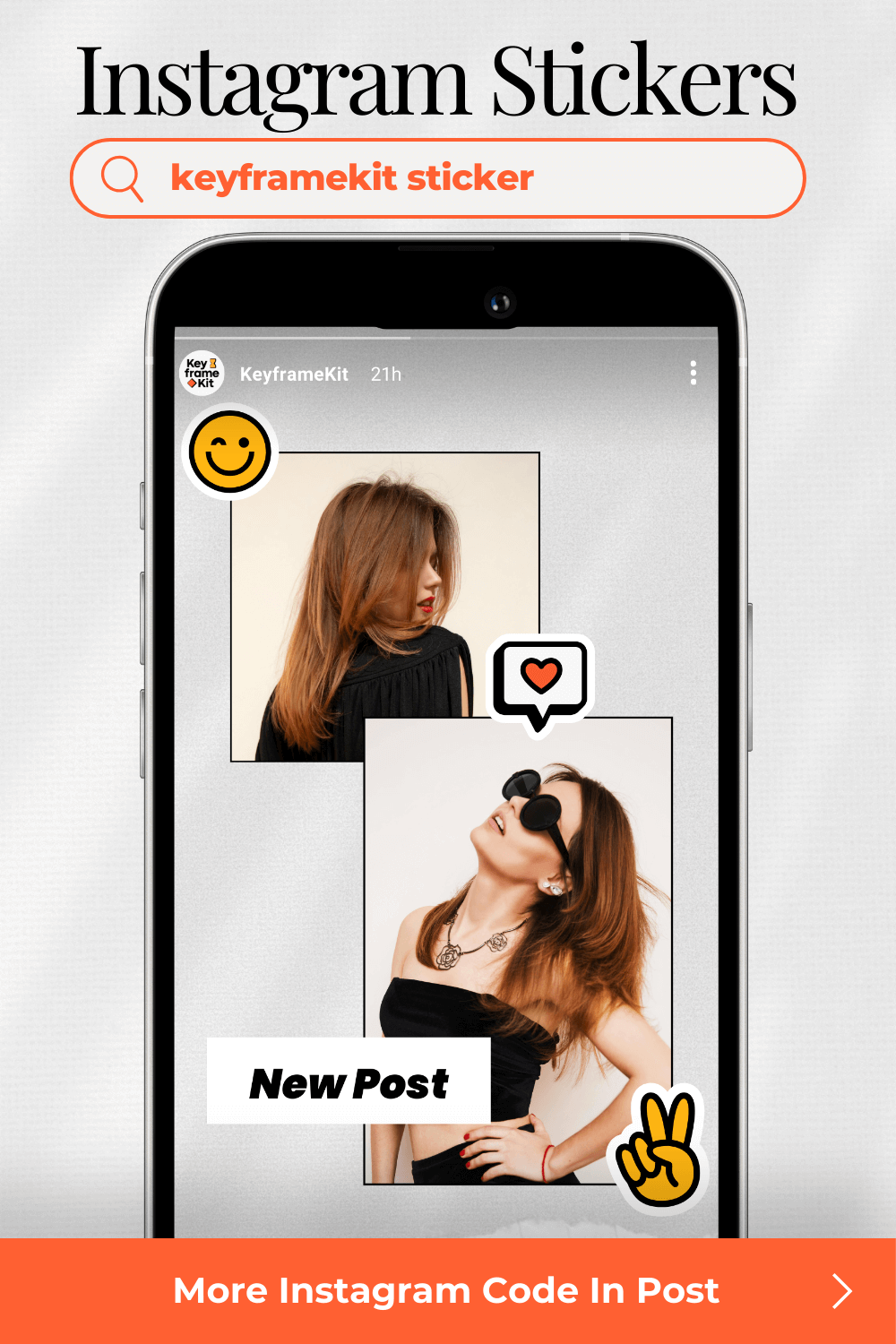May 16, 2025
Want to add your own Instagram stickers to use in your stories? This guide will walk you through how to upload custom GIFs to your Instagram Story using Giphy. We'll also cover how to tag it with a searchable Instagram code (to make sure your stickers actually show up in the app).
Perfect for custom reaction stickers, on-brand GIFs, or animated call to actions that you can reuse in your stories. We added the Lottie animations from each of our kits.

Before your custom stickers can show up on Instagram, you’ll need to apply for a Giphy brand or creator channel. This is what gives you access to Giphy’s API, which Instagram and other apps (like TikTok & Whatsapp) pull from.


This Youtube tutorial by Nick Quintero was so helpful breaking down the application process. 👇
Pro tip: Make sure your GIFs are branded and original. Giphy wants to see that you’re creating your own content, not reposting other people’s work.
Once you’re approved, you’re ready to start uploading your stickers. But if you want them to look good (and show up correctly on Instagram), there are a few important things to keep in mind.




You can read Giphy’s full guide here.
These best practices help ensure your sticker looks clean inside the Instagram story app.
If you want people to actually find your stickers inside Instagram, you need to use the right tags. These will later act as the searchable Instagram code you use to find your stickers.
You do this by "tagging" your stickers on Giphy. We recommend making them unique by adding a brand name tag.

This ensures that only YOUR stickers appear when you search the tags in Instagram.
For Keyframe Kit, we use:

In general, use tags that describe what the sticker is doing or expressing. The more relevant and searchable your keywords are, the better chance they’ll show up when users search inside the Instagram Story GIF search bar.
Once your stickers are uploaded, tagged, and approved, it’s time to use them in your content.
Open up your Instagram Story app and head to the sticker search bar. Type in one or several of your keywords (we use “keyframekit” + the kit name), and you should see your custom stickers pop up.

If they don’t appear right away, don’t panic. It can take a little time for new stickers to index.
Then you can start adding them to your Stories and showing off your branded animations!
Uploading your own Instagram stickers is a simple way to bring more branded personality to your stories. With a few well-made GIFs and the right Giphy tags for SEO you can build brand visibility in a fun, natural way.
See you in the next post! Keep leveling up your content. 💪